WowUp Overview
WowUp has a growing number of features that we will try and keep up to date here so you can find answers you need.
Getting Started
WowUp is simple to get up and running, you can find the latest version for your operating system on the
WowUp Home Page
. You can also find preview versions on the
GitHub releases page
.
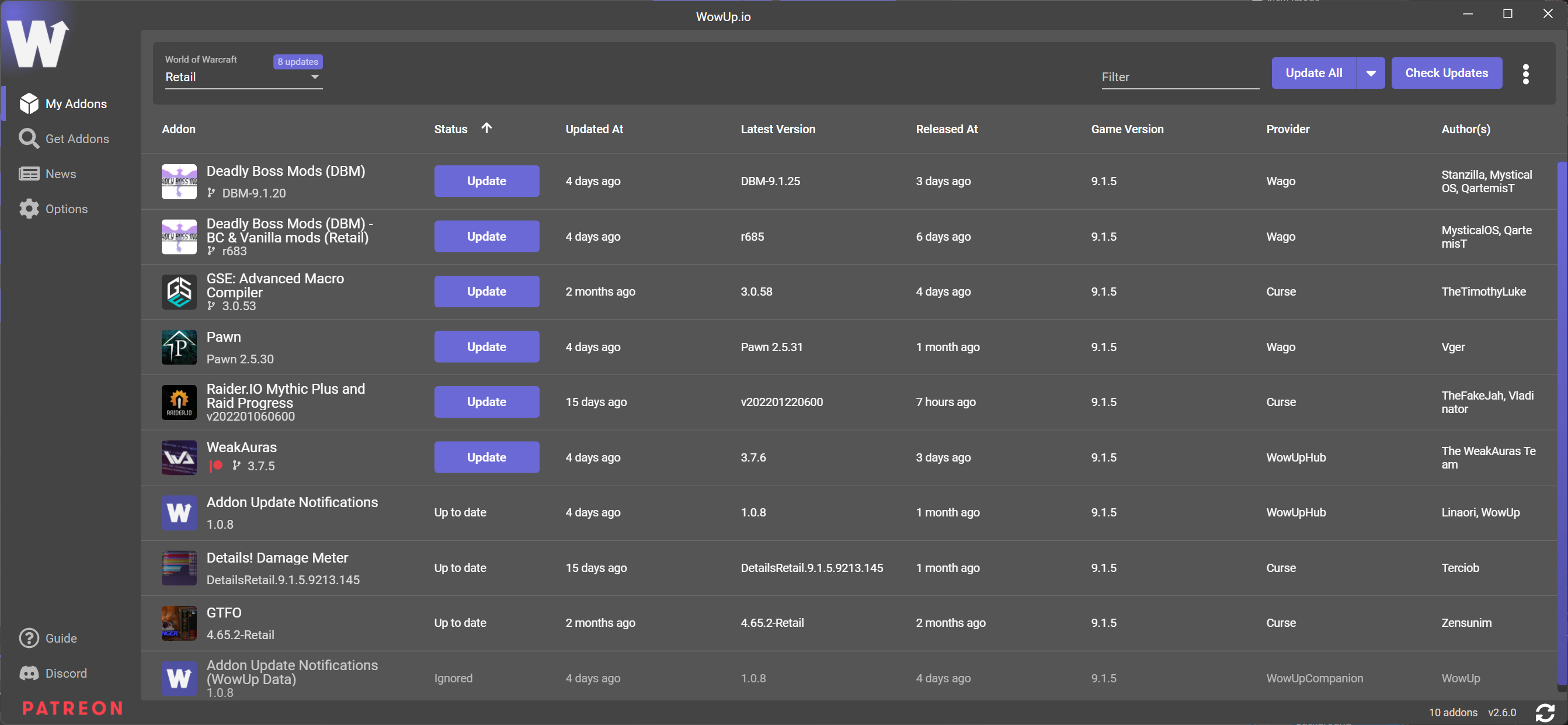
Windows
When launching the application for the first time on Windows you may encounter the dialog below. This will happen for apps that are not trusted. WowUp is signed but requires "trust" in order for windows to stop showing this dialog. We will get there in time.

To start the app you'll need to click on "More Info" the underlined text and the dialog should change to look like below.

You should be able to see the publish information showing that it's signed by WowUp LLC. Go ahead and click the "Run Anyway" button to get started.
Mac
When launching the application for the first time on Mac you may encounter the dialog below. This will happen for apps not downloaded from the AppStore.

The simplest way to start an app like this is to follow these steps.

- In your finder window, go to applications and scroll down until you find wowup.
- Once you do, right click on it and click on "open" you should get the below image.
- Select Open.